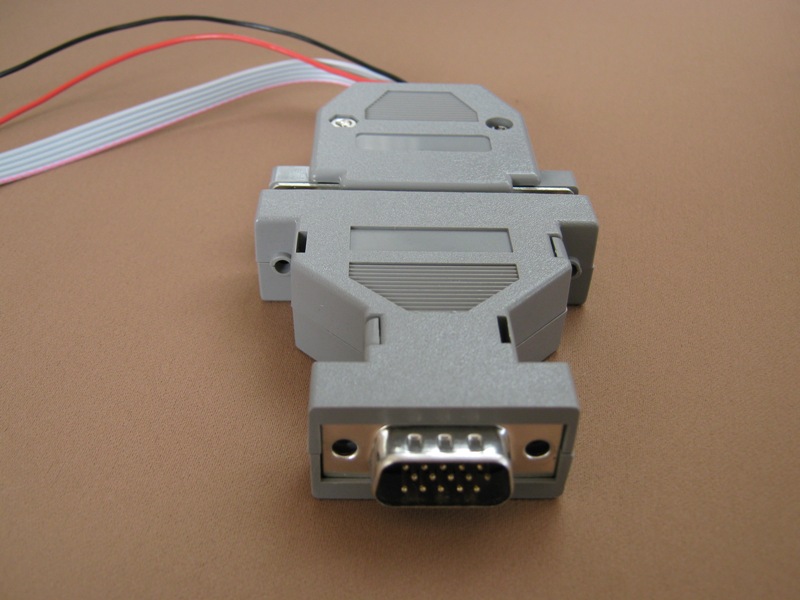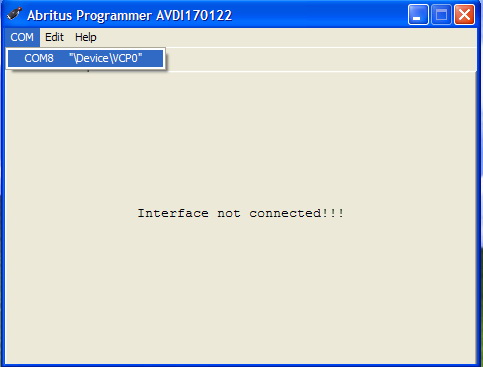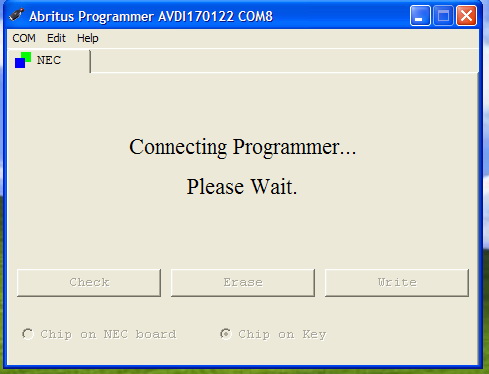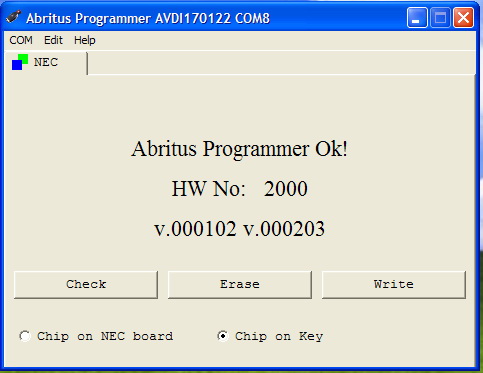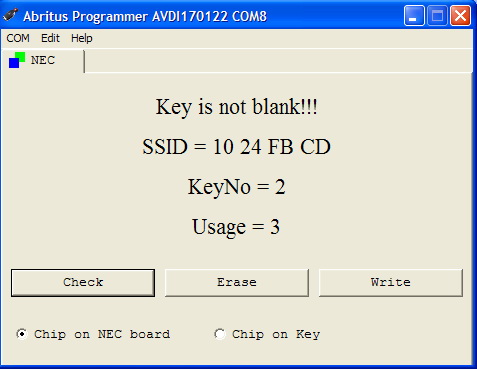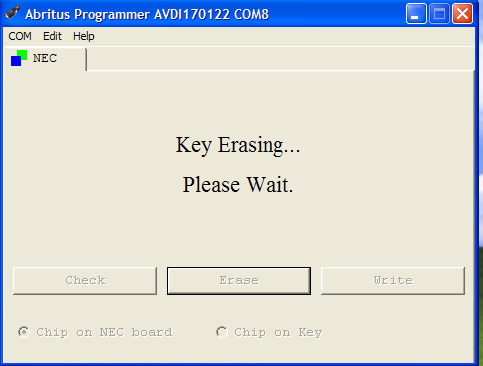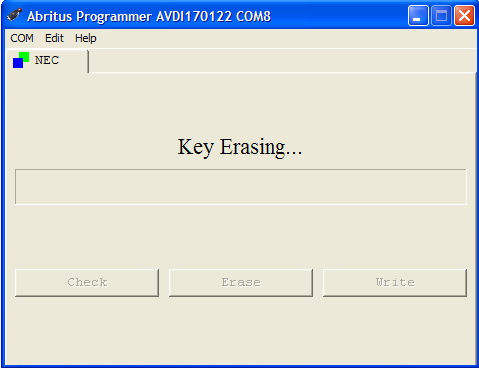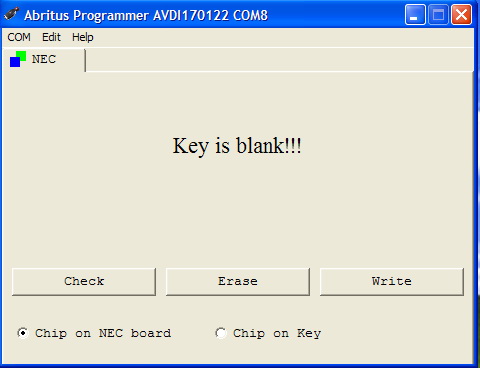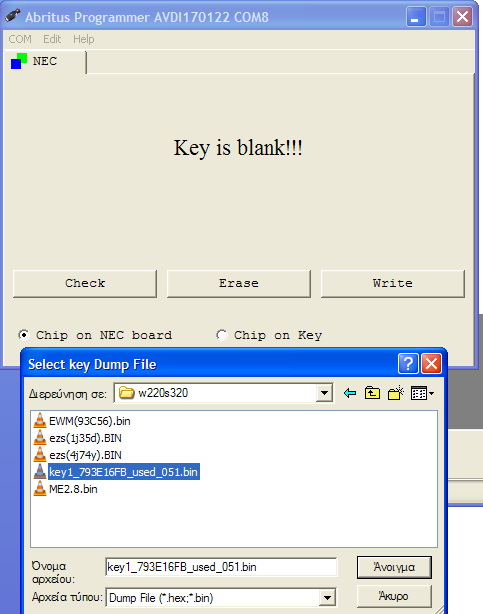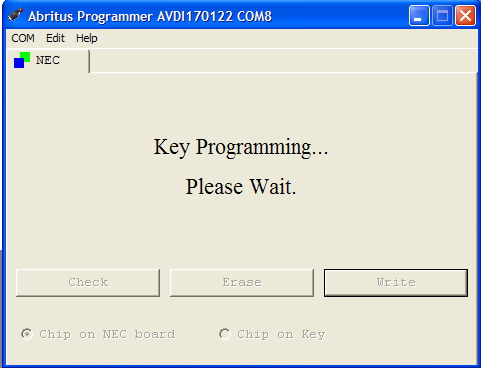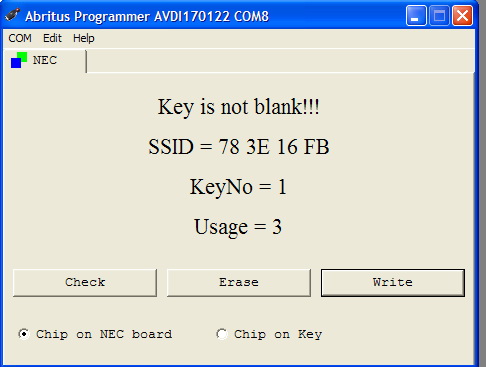Repair ALL Sensotronic Brake Control fault by OBD
With the help of the special function "EEPROM Read/Write" it is possible to read/write completely the EEPROM of the Sensotronic Brake Control (SBC) control unit.
You do not need an additional programmer to read the MCU from the SBC. After reading the EEPROM it is very easy to repair the dump with the help of the special function "Dump Tool". These functions require special license MN005.
Works for the following vehicles : W211, W219, R230.

The Sensotronic Brake Control unit is a unique unit. Mercedes-Benz were one of the first vehicle manufacturers to employ a brake-by-wire system on a car (W211, R230). Called sensotronic (SBC), the system no longer relies on the driver to produce hydraulic pressure. The brake pedal is connected to the computer (ECU) by wire (brake-by-wire). The sensors on the brake pedal will inform the computer how the pedal is pressed, for example how far, how fast etc. The computer will then dissipate the required force to each wheel via modulators.
The SBC module counts breaking cycles, after exceeding the value of 300000, an error message occurs. It is a kind of protection for the mechanical parts like the motor, inside the traction system hydraulic unit (A7/3). The contents of the message and the value of cycle limiter differs depending on the software version. It can be for example: "Brake defective stop vehicle" or "SBC defekt, sofort Händler aufsuchen".
The Fault Code (DTC) that is stored is:
C249F OPERATING TIME OF COMPONENT A7/3 IS EXCEEDED (SBC HYDRAULIC UNIT)
The procedure to repair the SBC control unit completely by OBD is the following:
1. Open special function "EEPROM Read/Write" and select "Sensotronic Brake Control".
2. Press the button "Read EEPROM" and save the EEPROM dump to a file on your laptop or PC.
3. Open the special function "Dump Tool" and load the saved EEPROM dump from the SBC.
4. Press the button "Paramaters" and select the option tp repair the dump.
5. Save the modified EEPROM dump to a new file.
6. Open special function "EEPROM Read/Write" and select "Sensotronic Brake Control".
7. Load the already repaired EEPROM dump from the SBC and press the button "Write EEPROM".